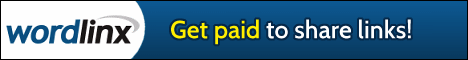1. Hit the “Print Screen” button on your keyboard.
...
2.Go to “Paint” by clicking Start>All Programs>Accessories>Paint on your desktop.
...
3. Click Paste or press Ctrl + V.
...
4. Crop the image and cover some information including your email, transaction ID’s, or Reference numbers if there is any(optional).
...
5. Save the file in your PC and upload it to postimage.org or photobucket.com or tinypic.com
...
...






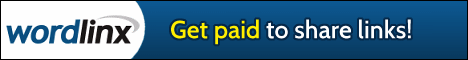 ...
...
...
...
...
...
...
...